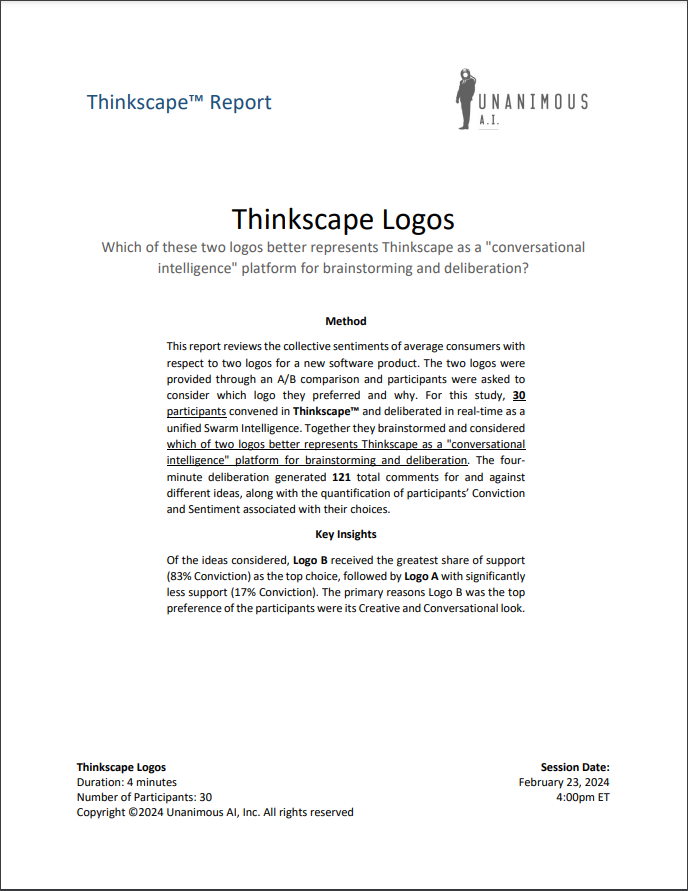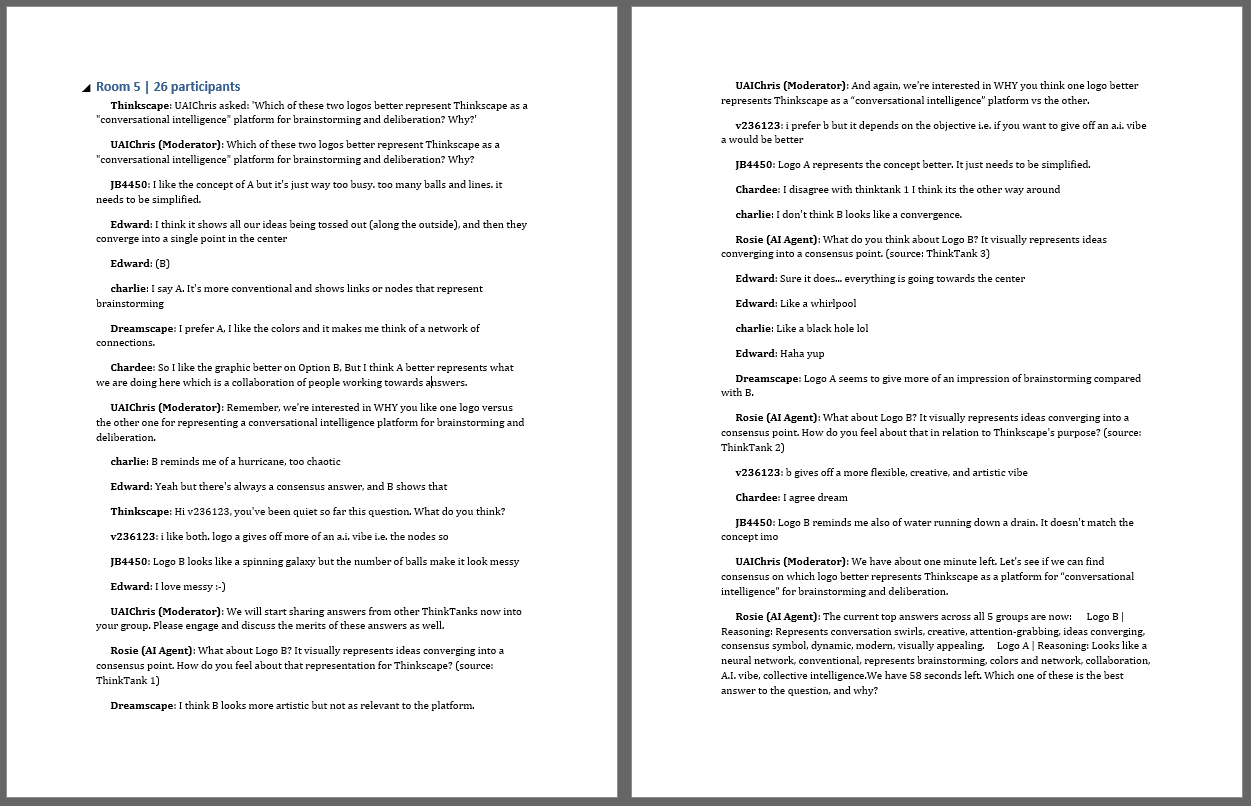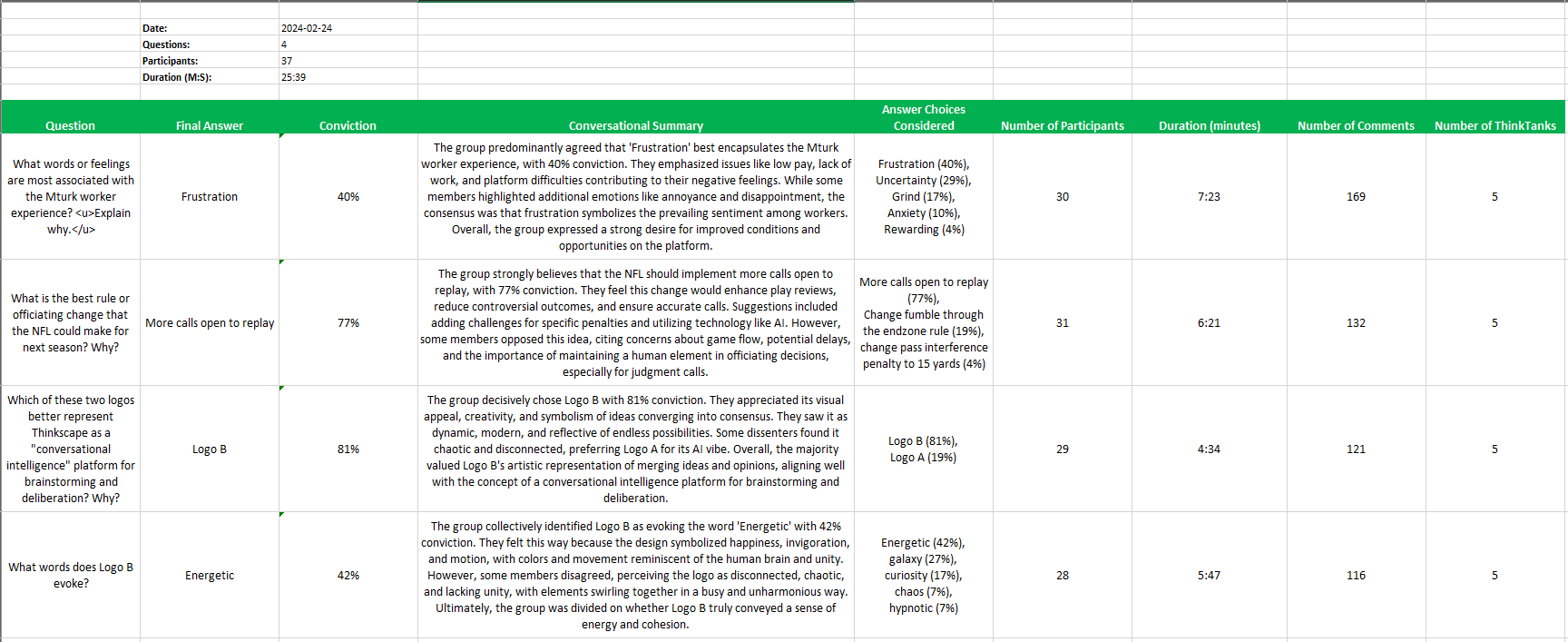Automatic Reporting
When a session ends, Thinkscape automatically generates a variety of reports that help researchers to quickly understand and explore the deliberative insights and conversational dynamics of their Thinkscape sessions.
Session Summary Reports (Excel) provide tables and charts of key metrics including Sentiment, Conviction, and Engagement in spreadsheet form. In addition, Excel files include summaries of comments, issues, and rationale, and project data.
Insight Reports (Word/PDF) focus on each individual question that is deliberated by participants and include in-depth analyses of the conversational dynamics and insight outcomes, including a record of the issues raised and associated Sentiment, Conviction, Engagement, and other metrics. Insight Reports also include statistical analysis and a detailed reviews of the themes, ideas, and rationales that organically emerged during the deliberations.
Powerful Analysis and Visualizations are provided that assess and reveal how participants deliberated each question, tracking how preferences evolved and shifted in the face of opposing views. This enables our reports to include powerful features like Preference Analysis and Sway Analysis which reveal the most influential arguments and rationales that influence perspectives. No other tool enables this type of information or analysis.
Transcripts (Word/PDF) immediately provide researchers with the complete text transcript of every discussion in each of the many interconnected ThinkTanks.
Advanced Analytics are provided on an as-needed basis to enhance the standard reporting depending on the engagement’s objectives. Advanced Analytics can include additional statistical testing, cohort comparisons, and methodology-specific analyses.
Insight Studio
Insight Studio is an interactive environment in which researchers can review and analyze any question their group of participants have deliberated in Thinkscape:
Watch conversations unfold from the point-of-view of any participant in any ThinkTank.
Pinpoint moments within the deliberation where insights emerge using keywords, ideas, or themes.
Gather in-context verbatims that illustrate critical insights, solutions, or findings.
Efficiently explore the discussions by navigating parallel streams, time-jumping, and adjusting playback speed.
An example of the Thinkscape Insight Studio:
And here is the same session viewed at 10X speed from the Insights View: